Test Your Knowledge: Cyber Awareness Quiz
Educating yourself and your team about proper cybersecurity practices and protecting classified data will help prevent costly breaches. Test your knowledge!
Schedule Initial ConsultationEducating yourself and your team about proper cybersecurity practices and protecting classified data will help prevent costly breaches. Test your knowledge!
Schedule Initial ConsultationFill out the form below to start the process
"*" indicates required fields
Check out some of our technology and DOD cybersecurity articles.


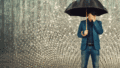
Interested in how SSE can optimize your business systems to ensure maximum availability and security? Contact our team today, and take a leap forward into the future of technology.
9666 Olive Blvd # 710,
St. Louis, MO 63132
info@sseinc.com | (314) 439-4700

 Attention MSPs with DoD Clients – Understanding Compliance and Risks For...
Attention MSPs with DoD Clients – Understanding Compliance and Risks For...
Enter your contact details below to start the process.

Did you know that the Federal Trade Commission (FTC) has several quizzes to help small businesses improve cyber hygiene? These quizzes cover a variety of topics, including the basics of cybersecurity, phishing, and protecting personal information.
We took some key questions from the FTC’s cybersecurity quiz and used them to create our own cybersecurity awareness quiz. By taking our quiz, you and your team can test your knowledge and get better tips on protecting your business from cyber threats.
Cybersecurity Quiz
Which of the following should you do to restrict access to your files and devices?
A. Update your software once a year.
B. Share passwords only with colleagues you trust.
C. Have your staff members access information via an open Wi-Fi network.
D. Use multi-factor authentication.
Which is the best answer for which people in a business should be responsible for cybersecurity?
A. Business owners. They run the business, so they need to know cybersecurity basics and put them in practice to reduce the risk of cyber attacks.
B. IT specialists because they are in the best position to know about and promote cybersecurity within a business.
C. Managers, because they are responsible for making sure that staff members are following the right practices.
D. All staff members should know some cybersecurity basics to reduce the risk of cyber attacks.
Physical Security Quiz
Which one of these statements is true?
A. It’s best to use multi-factor authentication to access areas of the business network with sensitive information.
B. You should use the same password for key business devices to guarantee that high-level employees can access them in an emergency.
C. The best way to protect business data is to ensure no one loses any device.
D. You shouldn’t limit login attempts on key business devices because getting locked out for having too many incorrect attempts would leave you unable to access your accounts.
Ransomware Quiz
What is ransomware?
A. Software that infects computer networks and mobile devices to hold your data hostage until you send the attackers money.
B. Computer equipment that criminals steal from you and won’t return until you pay them.
C. Software used to protect your computer or mobile device from harmful viruses.
D. A form of cryptocurrency.
Which of these best describes how criminals start ransomware attacks?
A. Sending a scam email with links or attachments that put your data and network at risk.
B. Getting into your server through vulnerabilities and installing malware.
C. Using infected websites that automatically download malicious software to your computer or mobile device.
D. All of the above.
Phishing Quiz
Which one of these statements is correct?
A. If you get an email that looks like it’s from someone you know, you can click on any links as long as you have a spam blocker and anti-virus protection.
B. You can trust an email from a client if it uses the client’s logo and contains at least one fact about the client that you know to be true.
C. If you get a message from a colleague who needs your network password, you should never give it out unless the colleague says it’s an emergency.
D. If you get an email from Human Resources asking you to provide personal information immediately, you should check it out first to ensure they are who they say they are.
Secure Remote Access Quiz
Before connecting remotely to the company network, your personal device should meet the same security requirements as company-issued devices.
True
False
Which of the following describes the best way to ensure you securely access the company network remotely?
A. Read your company’s cybersecurity policies thoroughly.
B. Use a VPN when connecting remotely to the company network.
C. Use unique, complex network passwords and avoid unattended, open workstations.
D. Do all of the above.
SSE is Your Cybersecurity Partner
It’s important to regularly educate yourself and stay up to date on the latest trends and developments in the field. As cybersecurity experts, SSE makes it our business to keep your company secure with our comprehensive cybersecurity services.
Get in touch with us to schedule a complimentary assessment of your current cybersecurity posture, and let us fortify your business today!