Need to Meet CMMC Compliance?
Schedule Your CMMC Readiness Assessment
Fill out the form below to start the process
"*" indicates required fields
Learn More About CMMC and NIST Compliance
Check out some of our technology and DOD cybersecurity articles.
Contact us
About SSE
Contact Us
Interested in how SSE can optimize your business systems to ensure maximum availability and security? Contact our team today, and take a leap forward into the future of technology.
9666 Olive Blvd # 710,
St. Louis, MO 63132
info@sseinc.com | (314) 439-4700



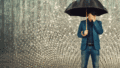




How we do business has become more mobile than ever with the ability to work from anywhere on smartphones, laptops, and tablets. This freedom of mobility comes with a risk, as these devices could end up putting your business information at risk. Taking the right precautions is important and keeping your company, employees, and clients safe from cybersecurity threats.
What is Mobile Security?
Any device that connects to the internet could be subject to hacking by a cybercriminal. In short, mobile security ensures your business and employees are safe from these potential dangers and helps prevent the risk of asset or data loss when using mobile computers or communication devices. Mobile security is essential, even on a personal level. Still, mobile security for business is even more so given the amount of data and information stored within the servers. Typically, devices are secured with perimeter constraints when employees are in one location, leaving smaller windows of vulnerability. By moving authentication and authorization to mobile devices, a variety of new capabilities increase the number of endpoints that require protection from threats.
6 Best Practices for Business Mobile Security
Before any mobile devices are considered for your business, it’s important to determine how mobile security will be handled. There are several best practices to put in place that will help your organization remain secure, whether you provide devices to employees or have a bring-your-own-device (BYOD) policy in place for people to use their personal equipment.
1. Enable Multifactor Authentication
Anything we have the ability to move around is subject to getting lost or stolen. Setting up multifactor authentication (MFA) can help add another layer of security, ensuring that the person logging into the device is who they claim to be. The parameters for this MFA can be determined by IT based on the device’s risk conditions.
2. Manage Devices with MDM
Mobile Device Management (MDM) allows organizations to enforce specific security compliance controls on devices. Some common profile and compliance settings include:
MDM, in most cases, can manage various devices, whether using iOS, Android, Windows, macOS, and occasionally Chrome OS.
3. Keep Device Software Updated
Software updates are essential, not just for new features and capabilities but for security patches. Outdated software puts your devices at higher risk of being hacked. Many businesses simply encourage employees to update computers and phones regularly, but unfortunately, those updates don’t always happen, whether an employee gets busy or doesn’t usually restart their device regularly.
You can more easily implement regular updates by enforcing controls through an MDM. A member of the IT team can simply schedule a regular update across all similar devices simultaneously.
4. Develop and Implement Remote Lock and Device Wipe Policies
When an employee decides to leave the company, or when a device is lost, what do you do to protect the business’ information? For those who quit and were using a company device, you’ll need to collect any and all equipment, allowing IT to restore it for the next user. However, if the device is not returned, it’s been stolen, or lost, your company needs to have the ability to lock the device, or remotely wipe any data or information.
This policy may be more difficult to enforce with those using their own devices, but there are platforms available for both iOS and Android that keep enterprise and personal data separate so if a lock or data wipe is necessary, it will not effect any of their personal files they may have stored.
5. Utilize Cloud Backup
Cloud backup will allow your employees to still access data and information even if a device has been lost or stolen. Be sure the cloud backup service you utilize allows you to access version history of the files so you can go back to earlier versions if you suspect a file has been compromised.
You can also further safeguard your company’s information by setting up a cloud-to-cloud backup solution, and ensure your cloud network is properly secured, too.
6. Keep End Users Informed
Even with excellent security and the best technology, your company’s mobile security best practices will only be the most successful when end users are kept informed. Users must be informed about the importance of regular updates on their devices, as well as given information about current threats and vulnerabilities to keep an eye out for potential attacks.
Understand Your Mobile Security Vulnerabilities with a Risk Assessment
Excellent mobile security for business requires various levels of protection. The best practices for mobile security require many vulnerabilities to be monitored, and if you don’t have the resources to handle or experience to implement these on your own, we can help. Consider a risk assessment of your current mobile security to determine your current, critical vulnerabilities and what you may need over time.
At SSE, we’re cybersecurity experts, including mobile security. Our comprehensive solutions will support your team as much or as little as you need. Interested in partnering to enhance your business’ mobile security? Let’s schedule an initial consultation.